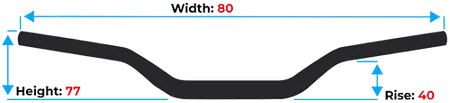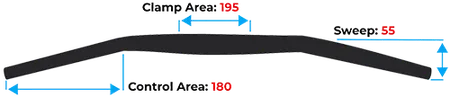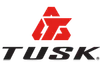Yamaha Tenere 700 - How to Remove and Install Seat
Norse Moto
Posted: 10/21/2025

How to Remove the Seat
- Take the ignition key and insert it into the key hole on the left side of the motorcycle below the seat. Turn the key counterclockwise and lift up on the rear of the seat to unlock it.

- With the rear section of the seat unlocked, slide the rear section of the seat towards the back of the motorcycle and lift off.

- The front section of the seat is secured with two bolts. There should be a hex key to use underneath the rear of the front seat. If it is not there, you will need a 4mm hex key. Take the hex key and remove both of the bolts.

- With the two bolts removed, slide the front section of the seat towards the rear of the motorcycle and lift off.
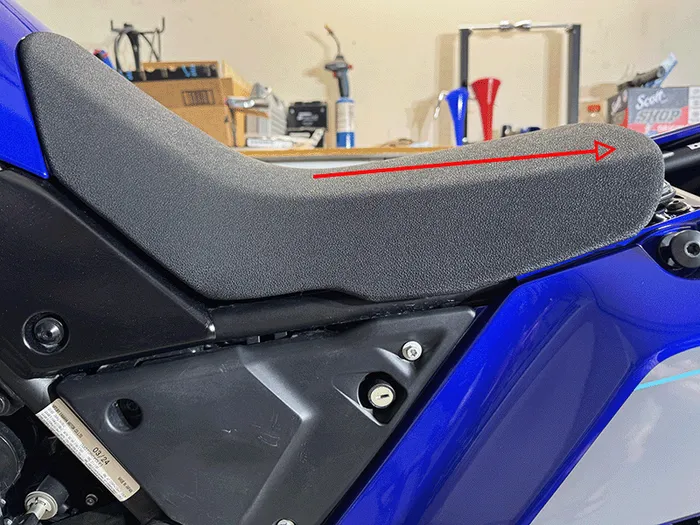
How to Install the Seat
- The front section of the seat has a large hook underneath the front of it. This hook needs to line up and slide underneath the bracket on the motorcycle.
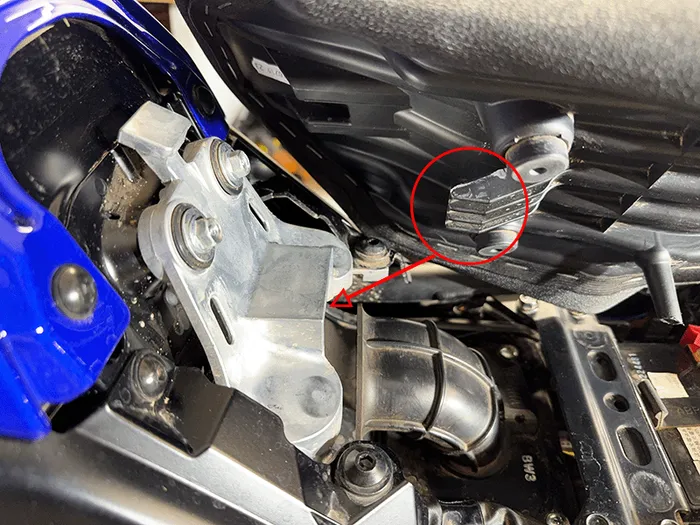
- With the hook and the bracket lined up, slide the seat toward the front of the motorcycle until it stops.

- Install the two mounting bolts for the front seat section with a 4mm hex key. If you used the hex key off of the bike, snap the hex key back into place underneath the seat. Lift up around the edges of the front seat section and confirm that it is secured into place.

- There are two hooks underneath the rear seat section that need the line up and slide under the cross bracket on the motorcycle.
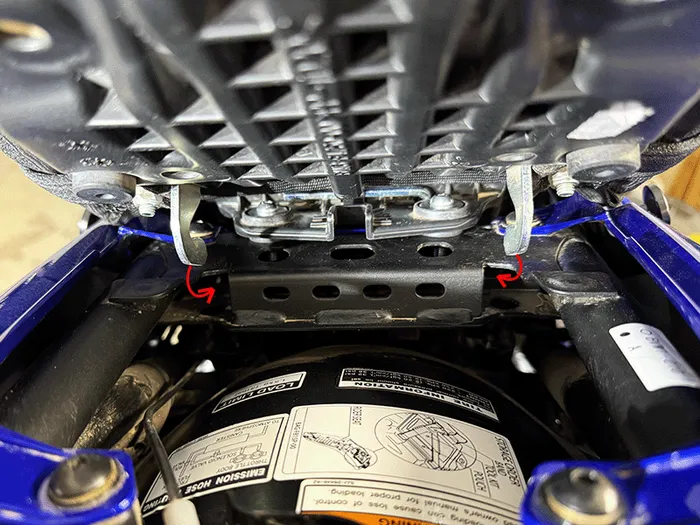
- With the hooks lined up underneath, slide the rear seat section towards the front of the motorcycle until it bumps up against the back of the front seat section.

- Once the seat has been slid forward, press down on the back of the rear seat section to lock the seat into place. You will hear and feel a click when the rear post has locked into place. Lift up around the rear section to confirm it is secured on the motorcycle.